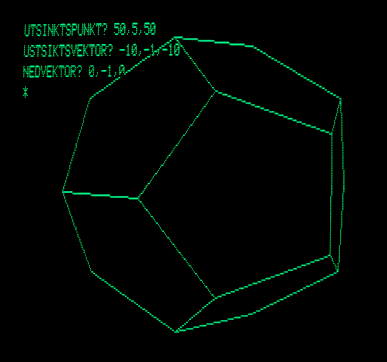
(Photo of the screen, old program new photo)
Lowe Electronics LE18
High resolution graphics unit for the Video Genie
"Black and white" 384 by 192 pixels
| To my overview page To my Video Genie page |
HI.RES |
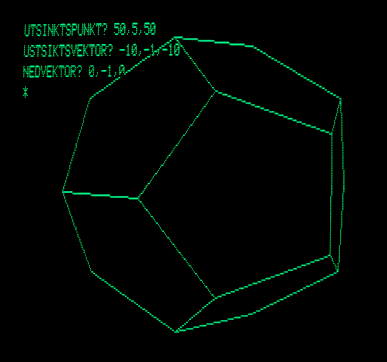
I got it early November '82, and it was great. I even got better resolution than my friend with an Apple ][. It was a kit for those with a soldering iron. It needed power from the Video Genie and also some of the video and CPU signals.
At first I used it with a TV, looping back the video out from the hires to the RF converter inside the genie. (When not using the hires I would then plug the RF video input into the genies video out.) The quality of the picture on a TV wasn't very good, this is of course due to the low bandwidth of the TV (might have been better with a B&W TV). There was a significant difference in intensity of a vertical line 1 dot wide and 2 dots wide. I did later get a 12" green monitor.
As you can see from the resolution 384 by 192 it doesn't fit 4:3 so to draw a square it would be 120 by 83 (on a PAL TV). When I got the monitor I could adjust this slightly so that it fit better but not like today's typical 1:1 pixel aspect.
The hires would xor with the text screen and fit exactly over the text screen pixel for pixel since the 64 by 16 text screen characters used 6 by 12 becoming 384 by 192 pixels. The hires pixels were "flicker free" but didn't help the text display with the same.
The interface was slow, using I/O for addressing the video ram without any auto increment. Bunching 6 pixels in each address. Being 6 pixels per "byte" also fit a text character generator making it easy to implement reverse characters and alternate charactersets in the hires.
Port ECH:
bits 0-5 screen ram 0=leftmost bit,
bit 6 read only on/off status if hires,
bit 7 read only 1 during blanking (can
be used to make text screen flicker free by only accessing text screen
memory during blanking)
Port EDH:
bits 0-5 x position 0=leftmost,
bit 6 and 7 is unused.
Port EEH:
y position 0-191 is visible and 192
to 255 can be used for storage.
Port EFH:
bit 0 hires on/off 1=on,
bits 1-7 is unused.
It came with software for extending basic (also worked
with disk basic) adding:
CLR clear hires
REV reverse character (by drawing a white rectangle under
the character)
PLOT modify one pixel
VECT draw a line
FILL draw a rectangle filled or empty
HOLD save a "character" into one of 256 places in extra
ram
DISP display a hold'ed character and finally
VIEW read back a pixel
This software is quite optimum so the slowness lies in basic itself and the interface. The slowness of basic is something that can be amended so I would program much of the hires stuff in assembly.
The manuals: HI-RES Instruction manual
PDF (23KB)
and/or HI-RES Instruction manual
TXT (6KB)
and HI-RES_mounting_instructions
PDF (339KB)
The accompanying software: HI-RES software CAS (1.6KB)
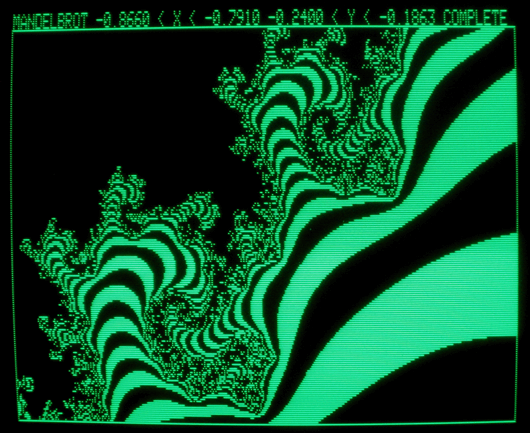
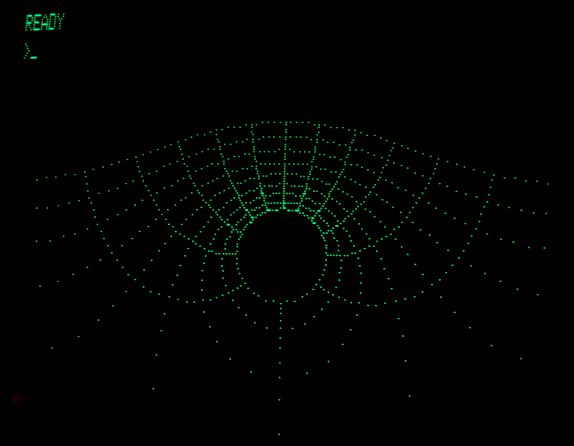
The best demostration would be my 3D movies on the HIRES but at the moment the
only representation is made with the HT1080Z emulator. Data was created by a
basic program frame by frame and then displayed with an optimized assembly
program. Anyway, it is just like the real thing. If you look closely at the
larger and later pt.avi you can see that updating a frame takes too long and
it is noticable, this is due to the slow interface of the HIRES. (Originally
my videos were many megabytes big but I remade them in 2014 with DivX codec
which made them somewhat more manageble and should now open in a new tab.)
 pdemo1.avi (699K) |
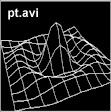 pt.avi (732K) |